


Company Insight Presentation by Blackcloud_Creations

Glow Company Powerpoint Template by CreativeStudio

Data Visualization - Presentation Bundle by mnmlagency

Web Project Proposal PowerPoint Template by JetzTemplates

Visionswipe Infographic presentation - PowerPoint Template by NickyStudio

Resume Designer Ui Ux Powerpoint Template by CreativeStudio


Multipurpose PowerPoint Presentation Template by Pandaart007
Pixelweb - Web Design Agency Presentation Template by FlatIcons

Cyber Technology - PowerPoint Infographics Slides by DoctorPowerPoint

Website Redesign Proposal PowerPoint Presentation Template by JetzTemplates

Hegie Minimal Powerpoint Template by CreativeStudio


Professional Cyber Attack PowerPoint Infographic Slides by pulsecolor
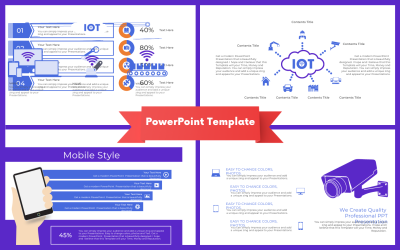




Brand Development Strategy PowerPoint template by Blackcloud_Creations

Rocket Moblie Apps Powerpoint Template by CreativeStudio
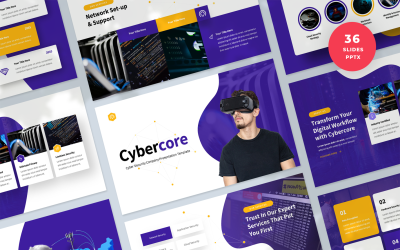

Social Media Strategy PowerPoint Template by JetzTemplates




IT Software Presentation PowerPoint template by ambertemplates


WEB 3.0 Powerpoint Presentation Template by Biwarastudio

Company Toolbox Presentation PowerPoint Template by Slidelisting

Brand Guideline Company Powerpoint Layout by CreativitySlides


Nozola - Company Profile PowerPoint Template by Biwarastudio

CyberGuard – Cybersecurity PowerPoint Template by monsgraph

Resume Web Developer & UI/UX Designer PowerPoint by SuperSonic_Studio

Greenose - Company Business Powerpoint Template by Biwarastudio
5 Best Best Software PowerPoint Templates 2024
| Template Name | Downloads | Price |
|---|---|---|
| CyberGuard – Cybersecurity PowerPoint Template | 4 | $15 |
| Creativox - IT Solutions And Business Presentation PowerPoint Template | 3 | $16 |
| Buana - Company Profile PowerPoint Template | 1 | $11 |
| Safepro - Cyber Security Powerpoint Template | 1 | $20 |
| Neumorphic Company Profile Powerpoint Vol.1 | 1 | $20 |
Best Software PowerPoint Templates
Are you still wondering why you need premium software PowerPoint templates when you can do everything yourself from scratch? Of course, when you're using one of the most popular programs with a super user-friendly interface, you make projects of any complexity. However, these days, few people boast of a lot of free time. A dynamic rhythm of life and a busy schedule forced us to look for quick solutions. Ready-made themes are the perfect supporting tool to provide you with a complete, fully customizable foundation for your presentations with many variations to modify. You no longer need to search for tutorials and take dozens of complex, time-consuming steps to create a layout. You may completely focus on producing high-quality, engaging content for your audience!
How to Use Software Products PowerPoint Presentation Templates
Software PowerPoint templates are quite easy to use. Layouts are mastered even by beginners in IT. It means that if you don't have web design skills but have a lot of ideas, you turn them into reality and create an eye-catching presentation. Such a move helps you develop your business and present it in the best light. Follow the instructions below to make using the software PPT templates easy and enjoyable:
- Decide on a price. You may choose a paid or free layout. Keep in mind that paid themes have more functionality.
- Choose a template. The left sidebar helps you with this. You might set the desired parameters (from price to color).
- Look at the screenshots and study the information to make the right choice and not regret it.
- After purchasing the PowerPoint layout, start editing. Change colors, fonts, add your information and pictures.
- Voila! Your perfect PowerPoint presentation is ready, and your presentation is destined for success.
Features You Get with Software PPT Templates
Software PowerPoint templates are feature-rich and user-friendly. Among the main advantages there are the following:
- Retina-readiness and full HD design allow your project to look amazing on the screen of any device.
- The ability to organize slides into sections. It is a handy option that helps you structure everything and make navigation easy. It is useful when your file contains too many pictures or collaborative work, so everyone knows which section they are working on. You can move them, give a title or delete them.
- You choose the size of the slide yourself. In addition to standard and widescreen formats, such variations are available as A3, A4, B5, B4, 35mm, banner, overhead, letter, and ledger paper.
When software PowerPoint templates come to multimedia, you have a wide variety of opportunities. It is possible to add an audio file from your device and record your sound. Configuring playback parameters lets you mount a file, adjust the volume and duration of fade-out / fade-in, apply sound to one or more slides, and play it in the background. In addition, you insert an embedded video or add a link to a file from the Internet.
Tips to Create a Successful Software Products PowerPoint Presentation
A successful presentation is not easy to create. However, software PowerPoint templates provide all opportunities to cope with this challenge. After all, to attract the audience's attention, it's not enough for you just to have slides. You need a harmonious combination of eye-catching images, design, and catchy slogans. Luckily, there are a few tricks to get great results. Use the following tips, and your presentation will be unrivaled:
- Explore the latest design trends. Make sure your PowerPoint work is modern and attractive.
- Use as many pictures as possible. Keep in mind that the images must be of high quality to not alienate the listeners.
- Keep text on slides to a minimum. Remember that it's better to add a catchy slogan than a lot of information that most people will miss.
- Make your headings bold to grab attention.
