


Visionswipe Infographic presentation - PowerPoint Template by NickyStudio
Pixelweb - Web Design Agency Presentation Template by FlatIcons

Web Design Agency Presentation PowerPoint template by FlatIcons

Brand Development Strategy PowerPoint template by Blackcloud_Creations


WEB 3.0 Powerpoint Presentation Template by Biwarastudio

Hosted Hosting & Web Servies PowerPoint Template by graphtemp

Resume Web Developer & UI/UX Designer PowerPoint by SuperSonic_Studio


Artificial Intelligence / AI Powerpoint Template by fluffstudio

Itzap - Information Technology Powerpoint Template by fluffstudio


Blockchain technology for PowerPoint by site2max

The Web Development Presentation PowerPoint Template by FlatIcons

Website Pitch Deck PowerPoint Presentation Template by JetzTemplates

Techerea - Mobile App Powerpoint Template by fluffstudio

Artific - AI PowerPoint Presentation Template by QadrCreative

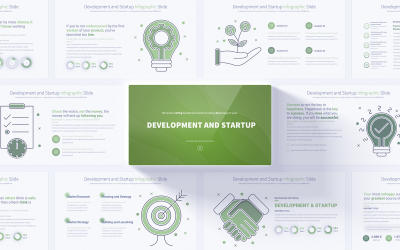
Ultimate Development and Startup PowerPoint Template by pulsecolor

Beltek - AI Tech Presentation PowerPoint Template by ZahraCreative

Nexia - IT Solution PowerPoint Template by ZahraCreative


Urban - Agency PowerPoint template by SlideFactory

Appo Apps Developer PowerPoint Template by graphtemp


Chart & Strategy PowerPoint template by RENURE

Nuday - Developer PowerPoint template by SlideFactory

ERA - Property & Developer Powerpoint Template by Slidehack

Nore - Design Agency PowerPoint template by SlideFactory

Creative - Agency PowerPoint template by SlideFactory

Dior - Agency PowerPoint template by SlideFactory

Coredev Business Developers PowerPoint Template by graphtemp

Anada - Agency PowerPoint template by SlideFactory

Devil Pitch Deck Presentation PowerPoint template by litoondev

5 Best Best Web Development PowerPoint Templates 2024
| Template Name | Downloads | Price |
|---|---|---|
| Hosted Hosting & Web Servies PowerPoint Template | 1 | $21 |
| Innovation Creative PPT For Design Agency PowerPoint template | 22 | $20 |
| Web Design Agency Presentation PowerPoint template | 0 | $18 |
| Pixelweb - Web Design Agency Presentation Template | 0 | $24 |
| Web Project Proposal PowerPoint Template | 2 | $10 |
Best Web Development PowerPoint Templates
Presentations are often an important part of a project being developed as they are a great way for companies to showcase their services and products. You can use them to explain your project's goals and deliverables and communicate what you have done so far. Therefore, if you're presenting a web development project to the clients, management, or partners, it would be great to create a slide deck to share the information with them in an organized and easy-to-understand way. Since PowerPoint presentations are sometimes very time-consuming, pre-made demo slides can be very helpful. If you're in charge of creating or maintaining a presentation, using one of these web development PowerPoint templates can save you time and energy.
How to Use Web Developer Company PowerPoint Presentation Templates
Presentations provide an easy way for web development studios or freelancers to present what they have in store and get people excited about it. In addition, some companies use slideshows as a part of their marketing strategy. It is also a great way for companies to demonstrate how they can help grow their clients' business. Thus, PPT presentations are a great tool for web developers. They help them communicate their ideas and showcase their work in the best possible way.
Many IT specialists find it difficult to develop professional-made slides from scratch. They use the same old designs, which can be boring and uninspiring. However, there are plenty of themes that can help them create a stunning presentation for their clients. And to present your company's product or service, you need to make sure that your slides look good and are easy to understand. These web creation PPTX designs will help you create a professional-looking presentation that is easy to edit and customize.
Features You Get with Web Development PPT Templates
Ready-made slides are a great way to save time when creating presentations. They allow you to create presentations, adding your text and pictures quickly. Meanwhile, these website-building PowerPoint themes are just what you need: pitching a new product, launching a sales campaign, or presenting to investors. Here are their key features:
- Simply drag and drop your content into the slides, change text and graphics to suit your needs, and enjoy.
- The placeholder interface means there's no time wasted navigating around the interface so that you can make edits faster.
- Fully resizable, editable, and scalable vector graphics.
- Device mockups are included to showcase a web/app design concept meant to be used for presentation purposes.
- PPT themes come standard in a 16:9 aspect ratio for easy viewing on wide screens.
- There are various graphs, charts, and diagrams to choose from to present your ideas.
- Included documentation and support means that even if you're new to this, you'll be sure to get your project done on time.
- Create anything you need in just a few minutes. Best of all, six-month support is free, so there's no extra cost!
Tips to Create a Successful Web Developer Company PowerPoint Presentation
- Keep it short and sweet. The goal of a presentation is to convey information in the most efficient way possible and not to show off how long you can talk.
- Use visuals to your advantage. If you're going to use slides with text, make sure that you have pictures or infographics related to what the text is talking about.
- Stick to the basics. Make sure the visuals are relevant to what you're saying, don't talk about things that aren't important, and stay focused on your main point.
- Keep it engaging. The best way to keep your audience interested is by using humor, telling stories, or having Q&A sessions with them throughout the presentation.
- Be careful of your transitions between slides. The best way to keep people interested is by having a smooth transition from one slide to the next. If you have too long text for one slide, try splitting it into two slides or removing some text.
- Use Microsoft PowerPoint's built-in tools. These tools allow you to make changes to your slides quickly and easily. It also provides you with a few different predefined design themes, so you don't have to spend much time creating your presentation.
- Don't forget to give a title and introduction. Before watching a slideshow, the first slide should have what your speech is about and something meaningful that you want the audience to understand.
- Make sure your slide deck is easy to navigate. The best way to do this is by creating a flowchart that has the major points of your presentation.
